|
| Summary of Content |
|
The following extract can be found at the link above.
|
If you have some information that should be kept confidential, but still
easily accessed from your browser (for example, logins and passwords),
this free program can solve the problem. It takes any HTML file and creates new "secure" HTML file that is encrypted and asks for a password when you try to open it. If you enter the correct password, you'll see the original document, otherwise you'll see the blank window or a few meaningless characters. The browser caches the encrypted version of the file, the original version exists only on your screen. Therefore, this method of creating password protected web pages is safer than many others. The program is able to restore the original file, so you can make changes to it and then encode it again. The main purpose is creating password protected Web pages for your home or office computer. However, you can place them on any Web server to make them available to somebody else. Just keep in mind that encryption algorithm is simple and ensures only "home" security. 11/2007 The website now has an online version for those who don't wish to down load the .exe. Download Secure HTML 1.5 [164 KB] It's the single Windows EXE file that requires no installation and can be run from anywhere on your hard drive. The main program window is shown below. 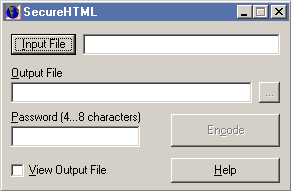 Here's how to create secure HTML file quickly... 1) Press the button Input File and select the desired HTML file. 2) Correct the path and name of Output File. If you want to overwrite the input file, you can use the same name. 3) Enter Password (not less than 4 characters). 4) Check the box View Output File if you want to view the secure file in your default browser. 5) Press the Encode button. Note: If the input file is already encrypted, the program detects it, names the final button Decode and restores the original file (of course, if you enter the correct password). New Features1.1. High ASCII codesVersion 1.1 of Secure HTML correctly encodes and decodes files containing high ASCII codes (128...255). So the program can protect non-English HTML pages in which high ASCII codes represent national characters. 1.2. Improved decoding The algorithm of decoding of encrypted files is changed. As a result, the amount of time required for opening password protected web pages is reduced significantly (by at least 30 times for a 100K file). 1.3. Command line parameters The program now accepts command line parameters, so that you can automate your work... sh [-iInFile] [-oOutFile] [-pPsw] [-v] [-c] where...
sh -i"c:\Program Files\in.htm" -o"c:\Program Files\out.htm" -p12345 -c What's new in the latest version (1.4) - (2006)Improved decoding |
Last Updated: 04/03/2008 - Page Password - Utilities - Web Development - Neils Resource Web
